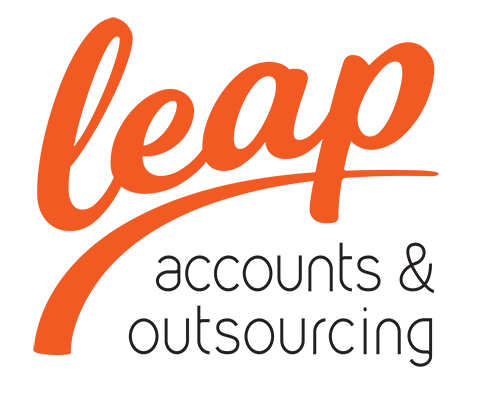Xero, like similar software packages, has transformed accounting for small businesses. It puts a wealth of information at your fingertips and makes some of the day-to-day essential tasks super easy.
But while it simplifies everything, you still need to engage with it regularly to use its full potential. When you do that, its impact can resonate through your whole business. Here are four things to look at in Xero to keep control of your finances.
The dashboard
If you’re not familiar with your dashboard, you’re definitely not using Xero enough. It is the first thing you see when you log in.
After a little set-up, it gives you all the key information you need at a glance, such as money in/money out, invoices owed to you and those you owe and your current bank balances, through a live feed.
You can customise your dashboard to show exactly what you want, and there are a host of other reports and apps available that you can explore and add in.
One of the great strengths of the dashboard is its action buttons to quickly perform key tasks like reconciling your bank feeds against invoices and bills (which is very easy when you make it a daily job), and creating invoices.
Customer invoice report
The customer invoice report, found in the “Accounting” dropdown with the other reports, is a helpful tool for looking back at sales performance. It defaults to looking at the current month to date, but it’s easy to change the timeframes.
This means you can see how you are doing in the current month, or compare performance of one period against another. Handily, it will also give other key information to help you understand your cash flow, like whether each invoice has been paid, or even if the recipients have viewed them.
VAT report
Now that the government’s Making Tax Digital initiative is in full swing, software like Xero is essential for any VAT-registered business. The VAT return report not only automatically prepares your VAT return but submits it to HMRC at the click of a button, taking away much of the admin associated with this repetitive task.
Most businesses pay VAT on a quarterly basis. When not managed properly, paying the bill can cause major cashflow problems – after all, whatever your turnover, it will account for a big chunk of the cash that flows through your business.
The good news is that with the Xero VAT return report (found in the “Accounting” dropdown) you can understand your quarterly VAT liability in real time as it builds, so you won’t be caught out by this large outgoing again.
Profit and loss report
The profit and loss report is a little more advanced than the others we’ve discussed, but still equally accessible (again, from the “Accounting” dropdown with the reports).
This one pulls in your sales data, alongside cost of sales and overheads, to give a balanced view on how your business is doing. As with other reports, it’ll show you the current period as a default, but is fully customisable to let you look back historically or compare different periods.
Like most other aspects of Xero, simply giving you access to this information is helpful. But with the profit and loss report you can achieve full value by using it to help inform decision making, such as whether to expand, or if you need to make cuts to your cost base.
Help with Xero
If you’re ready to get started with Xero, or you already use it but want to make it work harder for you, get in touch with us. We’ve helped lots of start-ups get off the ground, and we’ll have you set up in no time.